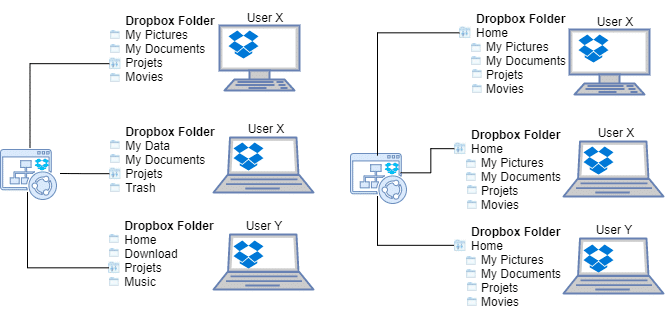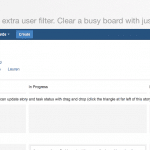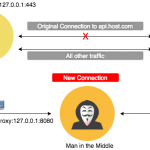Dropbox has quietly changed its terms of service for Dropbox Basic, its free version, restricting it to syncing between only two computers.
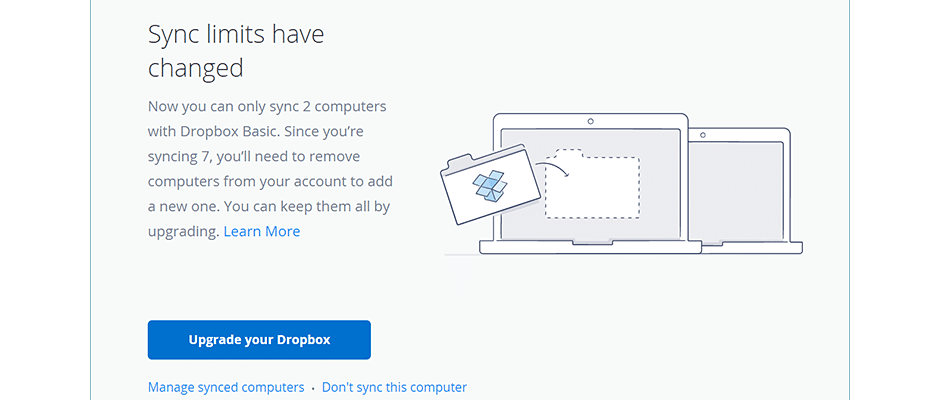
I’ve been using Dropbox Basic for more many years now. It was a convenient way of keeping my various documents synced – my home Desktop, my notebook, my mobile.
Recently I wanted to sync some documents with my work laptop and after I installed the Dropbox client I was welcomed with a message that reads:
Sync limits have changed
Now you can only sync 2 computers with Dropbox Basic. Since you’re syncing 5, you’ll need to remove computers from your account to add a new one. You can keep them all by upgrading.
I already had more than 2 computers syncing and now suddenly I have to remove them if I want a new laptop to sync my documents to. Not ideal!
There are free cross-platform alternatives with fewer restrictions include Google Drive (15GB free), Microsoft’s OneDrive (5GB free) and Apple’s iCloud (5GB free). However, I got used with Dropbox and I like the integrations with some many apps (ie: 1password).
I will not argue here if this move from Dropbox was good or bad and since there are free alternatives I’ll let you choose whatever works best for you. However, if you want to stick with Dropbox I’ll show you a way to sync more than 2 computers with the Dropbox Basic account.
It is worth mentioning that with the Dropbox Basic account besides the 2 computer limitation there is a 2 shared folder limitation as well.
Solution:
The basic idea is to create an additional account or use your partner’s account. So having access to 2 accounts you can share 2 folders between them and you already have sync capabilities on 4 computers. If you want to share/sync everything creates a parent folder called for example “all” and you have all your files synced.
If you ever need more computers synced then make sure you have access to 3 accounts, create a parent folder (ie: “all”) and share it between the accounts. You end up with 6 computers in sync.
If you need to sync more than 6 computers you should probably look for a different provider or upgrade to the Pro account.
I will illustrate this to make it easier to understand.